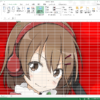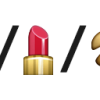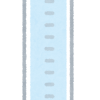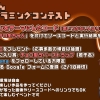クロスプラットフォームのデスクトップアプリ実行環境 Atom Shell が Electron に改名
JavaScript で Windows/Mac/Linux デスクトップアプリを開発できる「Atom Shell」が、「Electron」に改名したとのこと(Atom Shell is now Electron)。

Electron は、Node.js のようなデスクトップの実行環境を提供し、GUI 部分は Chromium ブラウザーを利用するため、Web 技術を用いてデスクトップアプリが開発できます。
また、アプリの自動更新、Windows インストーラー、クラッシュレポート、通知機能など、ネイティブアプリの機能が JavaScript API として用意されています。
もともと、Atom Shell は、エディター「Atom」のために用意されたものですが、現在では、Slack などで使用されているようですね。
クイックスタート: Electron を試す
Electron をダウンロード して、ドキュメント のチュートリアルを試してみました。
用意するファイルは次の package.json, main.js, index.html。
This file contains bidirectional Unicode text that may be interpreted or compiled differently than what appears below. To review, open the file in an editor that reveals hidden Unicode characters.
Learn more about bidirectional Unicode characters
| { | |
| "name" : "your-app", | |
| "version" : "0.1.0", | |
| "main" : "main.js" | |
| } |
This file contains bidirectional Unicode text that may be interpreted or compiled differently than what appears below. To review, open the file in an editor that reveals hidden Unicode characters.
Learn more about bidirectional Unicode characters
| var app = require('app'); // Module to control application life. | |
| var BrowserWindow = require('browser-window'); // Module to create native browser window. | |
| // Report crashes to our server. | |
| require('crash-reporter').start(); | |
| // Keep a global reference of the window object, if you don't, the window will | |
| // be closed automatically when the javascript object is GCed. | |
| var mainWindow = null; | |
| // Quit when all windows are closed. | |
| app.on('window-all-closed', function() { | |
| if (process.platform != 'darwin') | |
| app.quit(); | |
| }); | |
| // This method will be called when Electron has done everything | |
| // initialization and ready for creating browser windows. | |
| app.on('ready', function() { | |
| // Create the browser window. | |
| mainWindow = new BrowserWindow({width: 800, height: 600}); | |
| // and load the index.html of the app. | |
| mainWindow.loadUrl('file://' + __dirname + '/index.html'); | |
| // Emitted when the window is closed. | |
| mainWindow.on('closed', function() { | |
| // Dereference the window object, usually you would store windows | |
| // in an array if your app supports multi windows, this is the time | |
| // when you should delete the corresponding element. | |
| mainWindow = null; | |
| }); | |
| }); |
This file contains bidirectional Unicode text that may be interpreted or compiled differently than what appears below. To review, open the file in an editor that reveals hidden Unicode characters.
Learn more about bidirectional Unicode characters
| <!DOCTYPE html> | |
| <html> | |
| <head> | |
| <title>Hello World!</title> | |
| </head> | |
| <body> | |
| <h1>Hello World!</h1> | |
| We are using io.js <script>document.write(process.version)</script> | |
| and Electron <script>document.write(process.versions['electron'])</script>. | |
| </body> | |
| </html> |
実行
「electron your-app」と実行します(your-app は、ファイルのあるフォルダー名)。
簡単ですね。
デスクトップ環境の統合
これだけでは、デスクトップアプリの意味がありませんが、デスクトップ環境の統合 を見ると、いろいろなネイティブ API を利用できることがわかります。
次のように書き足すと、Windows のユーザータスクが利用できました。
This file contains bidirectional Unicode text that may be interpreted or compiled differently than what appears below. To review, open the file in an editor that reveals hidden Unicode characters.
Learn more about bidirectional Unicode characters
| app.setUserTasks([ | |
| { | |
| program: process.execPath, | |
| arguments: '–new-window', | |
| iconPath: process.execPath, | |
| iconIndex: 0, | |
| title: 'New Window', | |
| description: 'Create a new winodw', | |
| } | |
| ]); |
おわりに
今回は改名ということなので、以前からの「Atom Shell」で検索すると、日本語情報もいろいろと出てきます。Web 技術でクロスプラットフォームな、デスクトップアプリを作りたくなったら Electron を試してみるのもいいかもしれません。
余談: Atom エディターで TypeScript 入門。
Atom といえば、4/22 に連載を開始した「TypeScriptってどんなもの? プロ生ちゃんと始めてみよう!」。Atom をインストールして、環境構築までしているので、こちらもチェックしてくださいね。
プロ生ちゃんの背景+ボイスを設定できる Atom 拡張「atom-pronama-chan」もおすすめです。