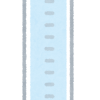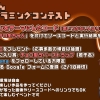[Illustrator] スプラッシュスクリーンを変更する方法・プロ生ちゃんの表示
Illustrator のスプラッシュスクリーンを変更する方法です。画面は、CC 2014.1.1 です。
ファイルの差し替え
スプラッシュスクリーンの PNG 画像が、インストールフォルダーにあるので書き換えます。元データのバックアップも忘れずに。
ai_cc_splash.png または [email protected] を変更します。[email protected] は Retina 向けです。
- Windows の場合、
C:\Program Files\Adobe\Adobe Illustrator CC 2014\Support Files\Contents\Windows - Mac の場合、
/Applications/Adobe Illustrator CC 2014/Adobe Illustrator.app/Contents/Resources
情報元: Adobe Illustrator CC 2014のスプラッシュ画面が怖いので別の画像に差し替える方法 – おれのにっき
完了
以上で、完了です。
Photoshop の場合、同じように簡単にできません。次回は Photoshop のスプラッシュスクリーンを変更します。
プロ生ちゃんスプラッシュスクリーンと元画像は OneDrive から。@onotchi_ さんに、3D モデルのスクリーンショットを用意してもらいました。